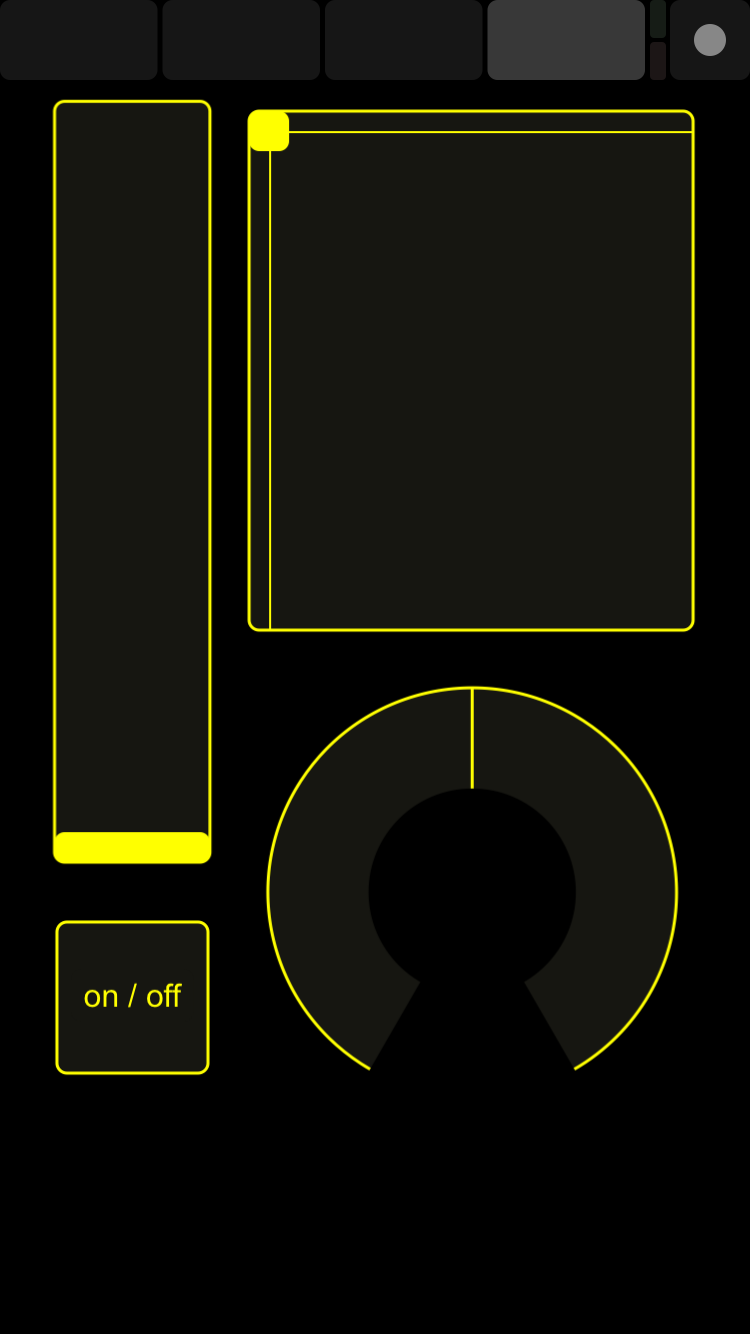Color Bars and Office Synth
Finding new uses for technology on the edge of obsolesce.
EdLab - research, design, and development unit at Teachers College, Columbia University. EdLab engaged in work that could improve educational institutions and the broader evolution and reconfiguration of future educational services.
Challenge
How can we use several fourth-generation iPod touches as more than a web browser? The fourth-generation iPods could not update the current operating system, meaning the iPods were at the edge of obsolescence. We saw a need for group progress tracking during weekly seminar activities.
Process
The design process involved researching the applications on the App Store and what operating systems could support them. Once we could identify what applications were available on the iPods with their current operating system, we had to find ways to integrate them into the work we were doing at EdLab. The research phase also included troubleshooting to determine how many iPods were still in suitable working condition.
Outcome
Color Bars - a multi-gadget piece that utilizes outdated technology that is still working but not widely supported, designed, and compatible with an older version of the Raspberry Pi and iPod touch 4th generation. Color Bars uses Touch OSC to talk with Processing to create nine sliders so that users can adjust the transparency and height of each bar. Color Bars on the iPods were used at EdLab during group work to determine the progress and confidence of each group. Each group gets an iPod to show their advancement.
Lessons Learned
While we reached our goal, Color Bars was not used for seminars with the EdLab staff as planned because the format of the workshops changed. Instead, a side project came out of Color Bars called Office Synth. An engineering staff member had built a synthesizer using large blocks and copper tape. Using the information from Color Bars, I devised an iPod alternative to the large blocks and copper tape synthesizer. Using TouchOSC and Processing, I made a synthesizer that could operate multiple iPods where each would control either a sin wave, saw wave, square wave, or triangle sound wave. A user could control each wave's volume, panning, and pitch. Very little documentation exists about Office Synth; the following are the individual screens to control if a sound wave was on or off, panning, volume, and frequency. The short video is of a prototype used by my wonderful coworkers Zoe Logan, Veronica Black, and Seungkyun Lee at EdLab.